Instructions
1. Stand up straight
2. Point the camera of the mobile device at the feet at chin height
3. Start scene with the "View in AR" button
4. Keep pointing the device to your feet and swing it back and forth until the 3D model scales up
5. Move to the starting point Underground Zero
The starting point looks like the example below:
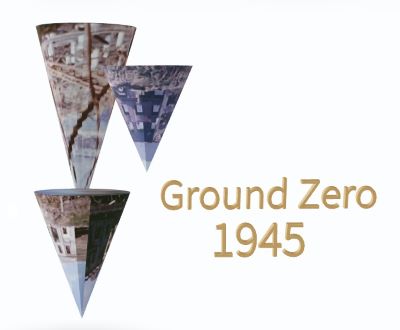
Note:
If you find yourself outside the tunnel construction, follow the red arrows. Use a swipe motion to change the view.