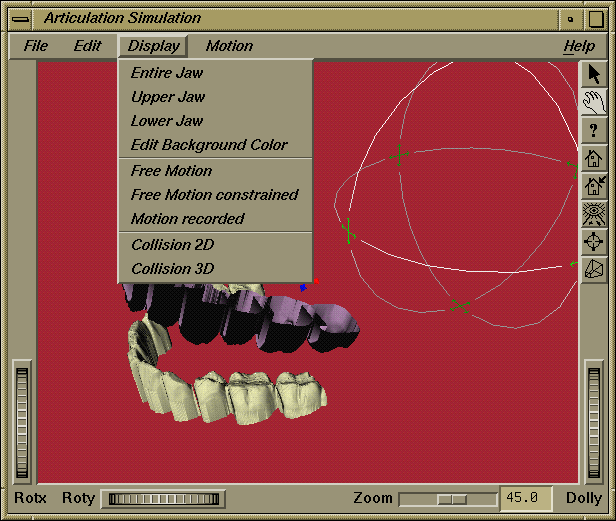
Figure 4: Articulation simulation user interface
Efficient modeling of restorations requires immediate and comprehensible presentation of current design and articulation simulation results. The dentist is trained to work and see in three dimensional space, and this impression should be conveyed as much as possible. Real-time 3-D visualization techniques offered by graphics workstations are an indispensable tool for examination of designed shape of restoration and for analysis of complex motions of the mandible. An arbitrary view of chosen teeth or whole jaws is feasible. By the default the most useful views are provided, e.g., the top view of the occlusal surface. Zoom-in and zoom-out functions are supplied and multiple windows can be opened at the same time exhibiting different views of the chosen target. All windows are simultaneously updated when articulation simulation is performed. During presentation of simulation results, we refer to metaphors used in dentistry such as Posselt figure which presents trajectories of the lower jaw motion, and ``tapping test'' [RWH89] in which the dentist marks teeth contact points by colored paper. We also provide visual information not available in the traditional dentistry such as dynamic load distribution on the occlusal surface of teeth during lower jaw movements. Visualization of contact points for sliding the lower jaw over the surface of the upper jaw is useful for evaluation of occlusal disorders (motion typically starting at the centric occlusal position).
An important issue in virtual reality systems is the speed of image display. Image quality can be traded off for speed of visual response. The level of detail of the teeth model is adjusted to the performance of workstation to avoid latency in interaction with the dentist for realtime response.
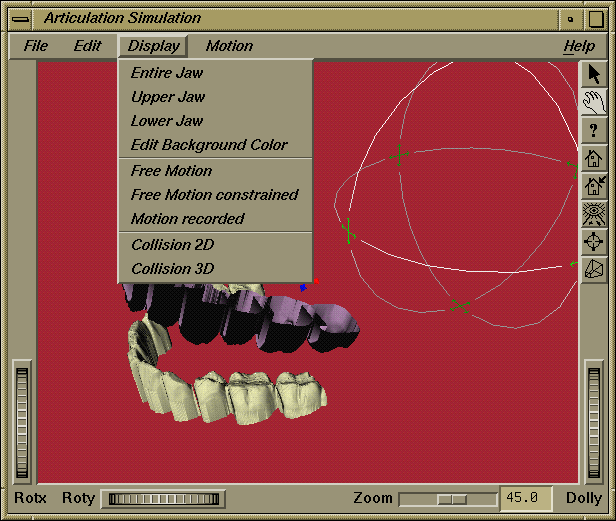
Figure 4: Articulation simulation user interface