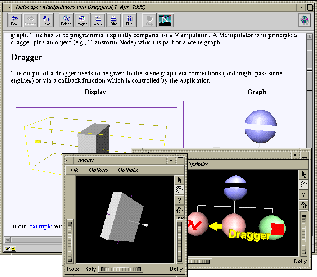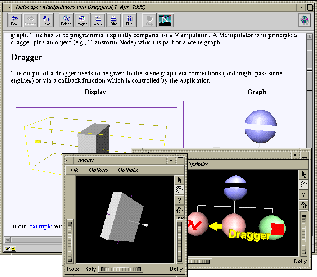
Web-pages can be used for more than simple presentation of multimedia data. Applications can be integrated via MIME types. A very nice example is the tutorial Digital Image Processing (DIP) with Khoros. The tutorial contains lecture notes, images, and examples. In laboratory sections, data is provided to drive different Khoros applications. Just by clicking on a link to a workspace, the program Cantata, a visual programming environment, pops up along with the example to run a simulation. A workspace can be made deliberately incomplete, so that a student needs to insert missing parts.
Such an online course assumes a proper setup of WWW server and client. The server needs to recognize the filetype and return the data with the correct MIME type. On the client machine, the application program needs to be available. An entry in the .mailcap file (on UNIX - PCs have different configurations) tells the WWW browser which application will process the data. The client side can be handled by the user and the tutorial composer. Usually, the maintainers of a WWW server are happy to introduce support for a MIME type as long as no file type conflict exists.
For example, Prof. Vidal asked the maintainers of the University of Aizu www servers to provide the MIME type application/mathematica for documents with the extension .ma. When a document with an .ma extension is loaded, the program Mathematica will be started automatically. He provides Mathematica notebooks for his classes.
A lot of courses include online support. Examples are English Teaching for Computer Science [CH95], Public Internet Lecture (in Japanese and English), and Open Inventor Workshop.
It is a tradition for the Virtual Reality SCCP to organize a workshop for learning tools like Open Inventor (see Fig. 6) or VRML. Students and teacher prepare lecture notes and examples. All documents are online and linked together. The examples can be directly used (i.e., displayed, executed, edited, etc.). During the workshop the pages are used as slides which are viewed with a screen projector in the exercise rooms. Each participant can follow the presentation on his/her own desktop and use the documents as a starting point. At the end of a workshop, the results are presented on the web. This forces the students to be more accurate and can be seen as a motivating factor.